Xfe - Fast & Lightweight File Manager for the X Window System
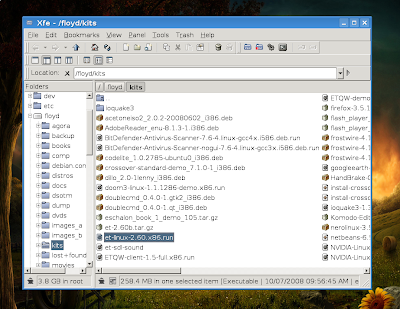
Xfe (X File Explorer) is a wonderful, fast and lightweight file manager for Linux built using the FOX toolkit with a customisable interface which can resemble the twin-panel style of Midnight Commander if needed. Xfe 0.19.2 running in Debian Lenny Why is Xfe different? First of all, it's very lightweight due to the library it uses for its interface. It's true that it may not integrate very well in neither KDE or GNOME, but it supports colour schemes which can change its appearance. Some of the themes included are KDE3, Xfce4, GNOME2 or iMac. Aside from themes, Xfe also allows you to change its default font (Helvetica) so it will match the fonts used by your desktop environment. The default look of Xfe features a directory tree view on the left and the files and folders panel occupying the rest of the space, but it comes with four view modes: - a single panel (Ctrl+F1) - the default tree view with panel (Ctrl+F2) - twin-panel mode (Ctrl+F3) - twin-panel and tree view (Ctrl+F4)
